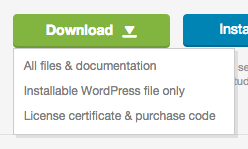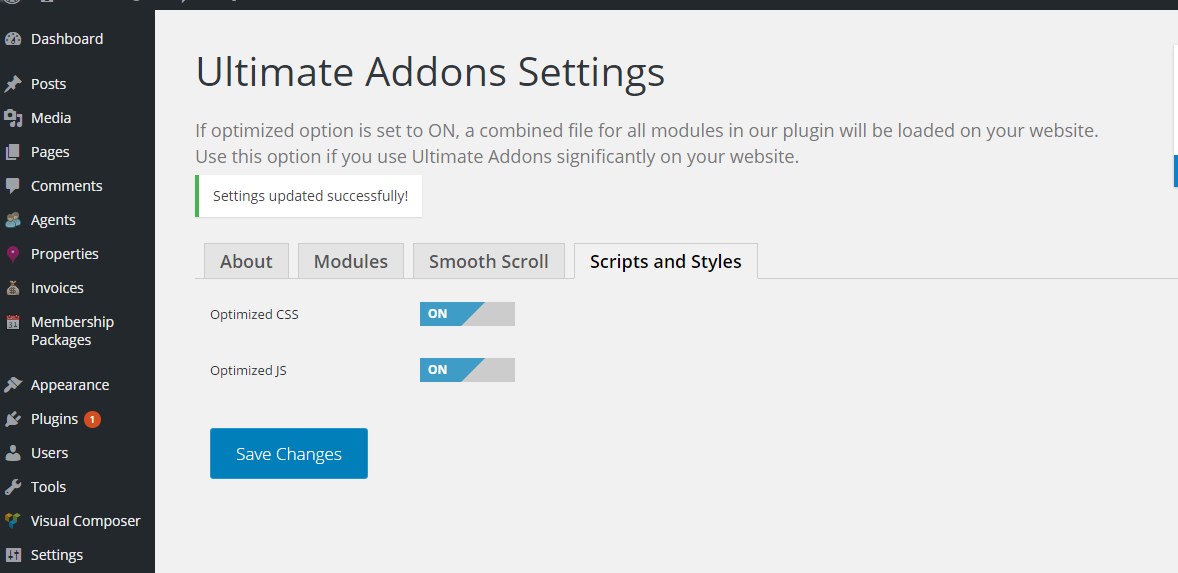*this plugin is not included, but it’s compatible with our theme. Must be purchased, installed and setup separately. This is only a guide help to help us WPML settings with the theme options.1
WPML is a third party plugin. You can use this to create a multi-language website. The theme has been tested by WPML officially. These are instructions meant to help you set-up the plugins needed and translate the theme. The plugins may have extra settings. We kindly ask you to contact them for further support – http://wpml.org/forums/forum/english-support/
Link to WPML public test site for that theme: http://wprentals.compatibility.wpml.org/
What is needed to run these two softwares
WPML Multilingual CMS – http://wpml.org/purchase/
and
WPML Media
WPML String Translation
WPML Translation Management
Getting started section: Installing & activating both WPML & the theme / plugin
How to set and translate main features of the theme / plugin:
Screenshots from WPRENTALS + WPML setup test area
IMPORTANT:
Use string translation for translation source to be able to translate custom fields
Set in Translation Mangement which fields to translate (like custom fields) and the other elements to COPY (like price, author, Id, metaboxes – everything that you wish to copy and not translate)
In translate use the option to DUPLICATE a translation so the elements you set as copy sync automatically in translation.
![]()
![]()
USE COPY FOR CUSTOM FIELDS AND FEATURES AND AMENITIES for these fields to be copied when using “Copy from x translation” option.
How to translate custom Taxonomies
![d]()
![d]()
![d]()
How to add property Google Maps Pins to all languages
![d]()
How to make Read From File YES – generate pins.txt file in all languages.
1. If you use Read From File YES (and I see you do) , make sure WP RESIDENCE 1.11.1 or above is your main theme because this one has an update for this read system + WPML and follow these steps. And make sure you have + WPML 3.2 or above.
2. Go via FTP to wpcontent/themes/wpresidence/pins.txt
3. Rename pins.txt to pins-en.txt for English
4. Create new pins.txt files for each language you have. Like pins-de.txt (German) where de is replaced with language code, and so on.
5. Go to Theme Options – Generate Pins. Click Generate Pins in every language.
6. Make sure you translate the Advanced Search Results page in every language.
How to Set-up WPML media so your images are translated when you’ll start translating properties
![d]()
How to translate custom fields you add in Theme Options – Property Details, Property labels in Advanced Search, Property Fields Labels, Property Features and Amenities
For this you’ll use STRING TRANSLATION plugin. See below WPML references
Screenshots from WP RENTALS + WPML test
![d]()
![d]()
![]()
How to Translate a property with WPML, after you have done the above steps
![]()
![]()
![]()
How to Translate a blog post
![d]()
How to Translate a page
WPML help for Visual Composer translation: http://wpml.org/2014/06/use-visual-composers-page-builders-wpml/
![d]()
![d]()
![d]()
![d]()
How to Translate Widgets
The only widget that needs translation is Featured Property widget since WPML creates a unique ID for translations. For this widget we recommend to use WPML Widget plugin to display the Featured Property widget based on the property ID in each translation. The rest Widgets text translate with POEDIT for each language as those are default texts.
Contact Widget details are translated from String Translation.
WPML language switcher settings
Conclusion
WPML HELP LINK.
WP Rentals 1.16 and above
WPML version WPML Translation Management 1.9.6 and above
WPML String Translation 2.0.9.1 and above
WPML Multilingual CMS 3.1.7.2 and above
WPML Media 2.1.6 and above
——-
Known WPML issue. Pagination on homepage is working only with specific settings:
WPML > Languages
Language URL format
Different languages in directories
![Languages ‹ wpresidence&wpml — WordPress 2015-06-26 13-04-45]()
—————-
To add wpml-config.xml in child theme
WPML documentation:
When using a parent child theme the wpml-config.xml file of the parent theme will need to be renamed or deleted and the wpml-config.xml file of the child’s theme will be taken into affect.