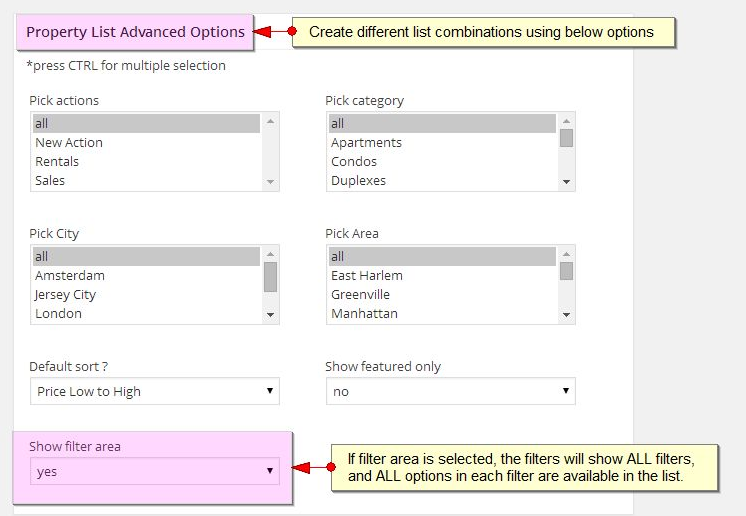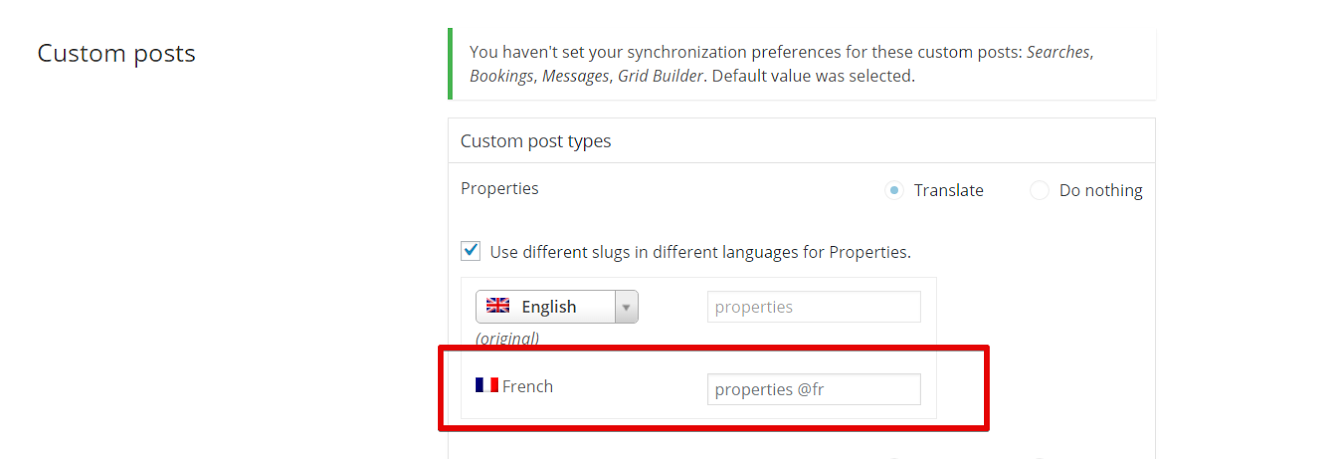WP Rentals v 1.15.3, February 24
List Properties: How to have lists by categories, cities, areas or types?
- If you wish to have filters on page you go to admin – property – categories (or actions) and click VIEW on the category name.
![taxonomy]()
You get a list like this http://wprentals.org/area/manhattan/ or http://demo1.wprentals.org/area/manhattan/
This list can be added to menus:

2. Properties List Page Template (with or without filters)
Create a page from Admin – Page – Add New.

3. You can also use shortcodes (recent properties – http://help.wprentals.org/2015/10/28/recent-items/ , recent properties slider http://help.wprentals.org/2015/10/28/recent-items-slider/)
How to change the noreply address from email notifications
Install WP BETTER EMAILS plugin – https://wordpress.org/plugins/wp-better-emails/
Change email address:
Google Suggestion on search form
The Google suggestion on search form is blocked on english language. If you want to change the language you need to edit the css_js_include.php and at line 153 there is this code
if (esc_html ( get_option('wp_estate_ssl_map','') ) =='yes'){
wp_enqueue_script('wpestate_googlemap', 'https://maps-api-ssl.google.com/maps/api/js?librar... '') ),array('jquery'), '1.0', false);
}else{
wp_enqueue_script('wpestate_googlemap', 'http://maps.googleapis.com/maps/api/js?libraries=p... '') ),array('jquery'), '1.0', false);
}
you have language=en in 2 places
Change the en with your new language code you can fiind here: https://developers.google.com/maps/faq#languagesup…
VERY IMPORTANT NOTE : If you change the langugage code after you added some listings the new search function may not work correctly. Here is why
For ex you start by adding listings in English. A listing posted in english, in New York will have the city value as “New York”.
You switch the language to Italian and search for listings in NY. But in Italian New York is translated as “Nueva York”(Google will return “Nueva York” as the city and we use the response from Google to do the search). So the script will compare “nueva york” vs “new york” which are 2 different things in computer languages.
The solution will be to 1. make the change right from the start
or
2. relist in the new language the old listings.
Register and Login
The login and register functions are made via ajax. Meaning : a event is triggered in javascript , and inside this function event a register/login php function is called. This function will return the result back to the javascript ,where we will redirect the user to his profile page or we will display other relevant information.
For pop window login and register functions
the html code is function wpestate_ajax_show_login_form in ajax_functions.php at line 1108
the javascript is in ajaxcalls.js
For login we create this event
jQuery('#wp-login-but').click(function () {
wpestate_login();
});
For register we have this event
jQuery('#wp-submit-register').click(function () {
wpestate_register();
});
Function wpestate_login() is in ajaxcalls.s at line 1220 while wpestate_register() is at line 1171
For register function wpestate_register we call the php function wpestate_ajax_register_form located in ajax_functions.php at line 422
For login function wpestate_register we call the php function wpestate_ajax_loginx_form located in ajax_functions.php at line 604
The above php function will handle the register/login actions and return the result to the javascript function. In there on the succes branch of the ajax call we will execute actions corresponding with the success or failure of login and register process.
Change language for Google suggestion on search form
The Google suggestion on search form is blocked on english language. If you want to change the language you need to edit the css_js_include.php and at line 153 there is this code
if (esc_html ( get_option(‘wp_estate_ssl_map’,”) ) ==’yes’){
wp_enqueue_script(‘wpestate_googlemap’, ‘https://maps-api-ssl.google.com/maps/api/js?librar… ”) ),array(‘jquery’), ‘1.0’, false);
}else{
wp_enqueue_script(‘wpestate_googlemap’, ‘http://maps.googleapis.com/maps/api/js?libraries=p… ”) ),array(‘jquery’), ‘1.0’, false);
}
You have language=en in 2 places
Change the en with your new language code you can find here: https://developers.google.com/maps/faq#languagesup…
VERY IMPORTANT NOTE : If you change the langugage code after you added some listings the new search function may not work correctly. Here is why:
For ex you start by adding listings in English. A listing in english in New York will have the city as “New York”.
You switch the language to Italian and search for listings in NY. But in Italian New York is translated as “Nueva York”. So the script will compare “nueva york” vs “new york” which are 2 different things in computer languages.
The solution will be to 1. make the change right from the start or 2. relist in the new language the old listings.
Remove menu labels in property submenu
Remove availability calendar from property page
Change date format
For all in one calendar – modal window
In js/ajaxcalls_add.js at line 844 you have this function function timeConverter(UNIX_timestamp) {
at the end of the function you have this line
time = year + ‘-‘ + month + ‘-‘ + date;
Here you can edit the way date is displayed on all in one modal window.
See below screenshot where are displayed php files that must be edited to changed calendar date format:
If demo content import fails
Import process needs server to support full import. Many shared hostings limit services such as: Your PHP memory, file upload size, and/or execution limits are set too low. And these have to be corrected by hosting on in your hosting account (if your hosting allows you to do that).
————————
How To Verify Your Current PHP Limits
Even if you make changes in wp-config, it is very possible the limits do not change because your server is limited from server settings. You can verify your PHP configuration limits by installing a simple plugin – https://wordpress.org/plugins/wordpress-php-info/
If you see limits don’t change you can always contact your host and ask them what the current settings are and have them adjust them if needed.
Please note though that many hosts will try to keep the PHP limits.
After you change the settings we can try as well. For that please open a ticket in our client support system with your site url and wp-admin – http://support.wpestate.org/
Google Maps is not loading – what settings to check
When google maps is not loading, check the following:
If you are on half map – make sure header of the page is google maps. Help –http://help.wprentals.org/2015/10/28/properties-list-half/
Or if you use SSL – enable SSL for google maps from theme options – Google Maps settings: http://help.wprentals.org/2015/10/28/google-maps-settings/
If neither of the above work, disable all plugins (perhaps it is a plugin conflict).
If neither of these 3 scenarios apply, please open a ticket in our private support – http://support.wpestate.org/login/ with the url in question and wp-admin access to assist further.
Technical: Booking explained
The actual booking is made via ajax. When you push the “book now” button a JavaScript event is triggered and a series of checks is started.
the click event is in property.js around line 300
$('#submit_booking_front').click(function (event) {
event.preventDefault();
var guest_number, guest_overload,guestfromone,max_guest;
if (!check_booking_form() || booking_error === 1) {
return;
}
.......
If all the checks are ok we call the function check_booking_valability in which we will see if the selected period is available for booking.
The function check_booking_valability is in control.js at line 216
In this function an ajax call is started. The php function for the ajax call is wpestate_ajax_check_booking_valability and can be found in ajax_functions_booking.php at line 155.
In this function we do some tests and see if the selected period is available. If everything is ok we return the string “run” to JavaScript function check_booking_valability
Going back to check_booking_valability function – on ajax succes branch – if the the returned string is “run” we call another javascript function that will actually do the “booking insert” . This new function is called owner_insert_book() and can be found in control.js ar line 154
In this function we do a second ajax call to a php function that will do the actually booking. The php function is wpestate_ajax_add_booking and is in ajax_functions_edit.php at line 565. In this php function we create the “booking” custom post, assing the right meta tags and send the booking emails.
$post = array(
'post_title' => $event_name,
'post_content' => $comment,
'post_status' => 'publish',
'post_type' => 'wpestate_booking' ,
'post_author' => $userID
);
$post_id = wp_insert_post($post );
If everything checks out the JavaScript function check_booking_valability will display the booking confirmed message
A similar process is happens when the owner do a internal booking (book his own property).
the internal book button is at line 765 in ajaxcalls_add.js
$('#book_dates').click(function () {
check_booking_valability_internal();
});
function check_booking_valability_internal is in control.js at line 300
function wpestate_ajax_check_booking_valability_internal is in ajax_functions_booking.php at line 61
function owner_insert_book_internal is in control.js at line 255
function wpestate_ajax_add_booking is in ajax_functions.edit at line 565
WPML – set pins to work for all languages
You must follow all these steps:
a. In all your taxonomy translation follow this rule – Titles must match slugs. Edit slugs from Category – Edit Category if WPMl doesn’t allow you to edit the slugs from their settings.
b. Add Pins to action + category combination in every language AFTER you edit slugs from Theme Options – Pin Management.
c. If you use Read From File YES, make sure WP Rentals 1.15 or above is your main theme because this one has an update for this read system + WPML and follow these steps. And make sure you have + WPML 3.2 or above.
2. Go via FTP to wpcontent/themes/wprentals/pins.txt
3. Rename pins.txt to pins-en.txt for English
4. Create new pins.txt files for each language you have. Like pins-de.txt (German) where de is replaced with language code, and so on.
5. Go to Theme Options – Generate Pins. Click Generate Pins in every language.
6. Make sure you translate the Advanced Search Results page in every language.
WP Rentals 1.15.4 – April 13, 2016 – tested for WordPress 4.5
The update to 4.5 for theme that use Visual Composer, like WP Residence, require update to VC v 4.11.2. Please update the plugin according to help instructions – http://help.wprentals.org/2015/10/28/how-to-update-the-theme-and-plugins/ The theme will also need to be updated for modals to work with 4.5 wordpress version.
NEW: Social login buttons in register modal with ON/OFF from Theme Options – Social And Contact
NEW: Submit property button in main menu – on/off control from theme options – General Settings
NEW: Email notification when listing is published
NEW: Support for child category (parent counts properties added to child categories)
NEW: Transparent option for property page
NEW: Stay on property page is login happens on property page
UPDATE: Theme modals update to work with 4.5 WordPress
UPDATE: Recent items slider effect
UPDATE: Link added on the recent places shortcode images
UPDATE: Contact owner message includes the name of the property and the url of the property from where the message was sent
UPDATE: Custom colors for property page check availability button
UPDATE: Added new message after save button, in add property form, with link to next settings section
UPDATE: Remove Invoices page from dashboard of users who only book (if this option is used)
UPDATE: When SSL is installed, load video url over https without code change
UPDATE: Curacao and Serbia in country list
UPDATE: Removed any from property page booking form
FIX: Calendar date showing differently than selected date when used on Pacific timezone
FIX: When uploading 5 images to a property post gallery on property page type 2 doesn’t show
FIX: child categories showing twice in custom taxonomy dropdowns
FIX: Rejected booking requests don’t remove from user dashboard
FIX: Double booking for 0 admin fee scenario
FIX: Register shortcode with register enabled in header
FIX: Double area for Google Places
FIX: Recent items slider when using 2 shortcodes on the same page with different list options
FIX: manually pin property to map not working with header different than google maps
FIX: Property edit menu on mobile landscape view
FIX: Scroll for user dashboard on some mobile devices
FIX: Edit Property – Calendar – cannot select the first date of a booked period to book it manually.
PLUGINS UPDATE: Visual composer 4.11.1, Revolution Slider 5.2.4.1, Ultimate Addons 3.16.1
—
Theme update on April 14 includes Visual Composer update 4.11.2 (released on April 13)
—
Theme update on April 18 includes Revolution Slider update 5.2.5
How to enable advanced search with theme auto-complete
Starting version 1.15 you can replace auto-complete from Google Places from search with an auto-complete from countries, cities, areas, and states saved in the theme database.
NOTE: The theme auto-complete DOESN’T work with search ajax over map.
This option is controlled from advanced search settings:
As explained in theme settings, due to speed reasons the data for NON-Google autocomplete is generated 1 time per day. If you want to manually generate the data you must click on the link in wp-admin.
Message shows like this after you click on the link:
For the theme auto-complete, if you wish to show all info (with 0 properties) – you must select that from theme options – appearance.
When using theme auto-complete the submission form includes this info.
Cities and Areas will be saved in wp-admin as properties taxonomies. Neighborhood will be attached automatically to the city (featured used in Properties List Standard template – help http://help.wprentals.org/2015/10/28/properties-list-page/
Countries are taken from theme code and listed in a dropdown. Default country is set in theme options, General Settings. Countries list can be translated with POEDIT – http://help.wprentals.org/2015/10/28/translation/
The theme auto-complete in search will look like this:
How to install demo from http://demo1.wprentals.org/
Your hosting may have a speed/file size limit which will affect the import demo content process. See here details: http://help.wprentals.org/2016/03/18/if-demo-content-import-fails/
NOTE: some demo imported pages may not be able to be edited (during import wordpress breaks them). If you meet with this situation, please create new pages with the same settings and delete the demo ones.
IMPORT
1. Import separately post, pages, owners, properties
If you choose to import only post, pages or Owners from demo, you will import only text (not images). If you need images, import full demo (please note you need a good hosting service to upload all content at once)
2. Import full content
Note that this file is large because we include all images from the demo, which are in high resolution. If during the import you receive an error from the server, it means you’re hosting is limiting the size or the upload speed of your account.
In this case, try to repeat the import several times, until all content si live.
3. How to import
Go to Tools – Import and activate the Import Plugin
Select the files you wish to import from demo_content folder

Wait until you get the “All done. Have Fun!” Message
4. What to do after import
Install the plugins that come with the theme from the header Notice.
NOTE: If you have problems installing the plugins – it means there is a conflict with your server and the plugin auto-installer. Solution: Go to Plugins – Add New and add each of the plugins zips from wprentals/libs/plugins
Note 2: you can choose not to use the plugins. They are included, but not mandatory if you don’t wish to use the features that come with these plugins only (offered by plugins developers). Our shortcodes are avaialble in wordpress editor as well.

Go to Appearance – Menus – Select “Footer” menu as Footer Menu, Main Menu as Primary and Mobile Menu.

Go to Revolution slider and import the demo slider:
NOTE: the video from demo rev slider is not free to use. Iif you wish to buy the license to use this video on your site you must buy the singlelicense from http://videohive.net/item/holiday-on-a-summer-beach-in-a-hammock/10401924
Install & Activate Revolution Slider
Select vido.zip from demo_content folder and import



Set Theme Slider properties
Go to Theme Options – Theme Slider and Select properties that show in the slider.
Featured images for these Theme Slider are 1920px wide and same height.

Set homepage:
Set Appearance options:
Set custom colors:
If you wish to have also the demo1 green colors install the child theme offered in demo_content/demo 1 folder and follow the read me instructions.
Note about Taxonomy Pages – City and Area featured images
WordPress doesn’t know how to import images for each city and area. So you will have to add these images again if you wish to use them from Edit City or Edit Area
Example below:

Note about pages content:
During import WordPress adds UNIQUE and different IDs to posts, properties, categories, cities, areas, owners. All shortcodes that are not showing need to be edited and the ID must be set as in your theme import.
To see IDs easier – install Reveal Id Plugins – https://wordpress.org/plugins/reveal-ids-for-wp-admin-25/
Then edit the page shortcodes and add your own content IDs.
Example –


NOTE about Users/Owners.
Users/Onwers cannot be imported by wordpress and synced. The demo users/owners will not show correct name on Property page for this reason. Your new users and submissions from front end will display correctly user info / contact on each new property page.
How to translate custom post slug in WPML
About the permalinks, you can translate the permalinks for the custom posts following these steps:
– Go to WPML-> Translation Management -> Multilingual Content Setup tab
– Go to Custom posts slug translation options and enable that option
– When the page reloads, you can add a translation for the custom post slug (as shown in the screenshot).
For the taxonomies permalinks, it’s impossible to do that (while you can translate the terms for sure).
WPML – How to sync availability calendar in all languages
How to make features and amenities register in WPML string translation
For new strings (like custom fields) to register – you must have the option to register new strings on. We recommend to keep it only when you’re logged in as admin as this is a setting that will slow down your site if used on limited servers.
Also, since 3.0 version new strings register in the list when you access a page with those string on the page from front end. This means you must check all features and amenities to a property – and then you access the property in front end. The strings then register in STRING TRANSLATION.